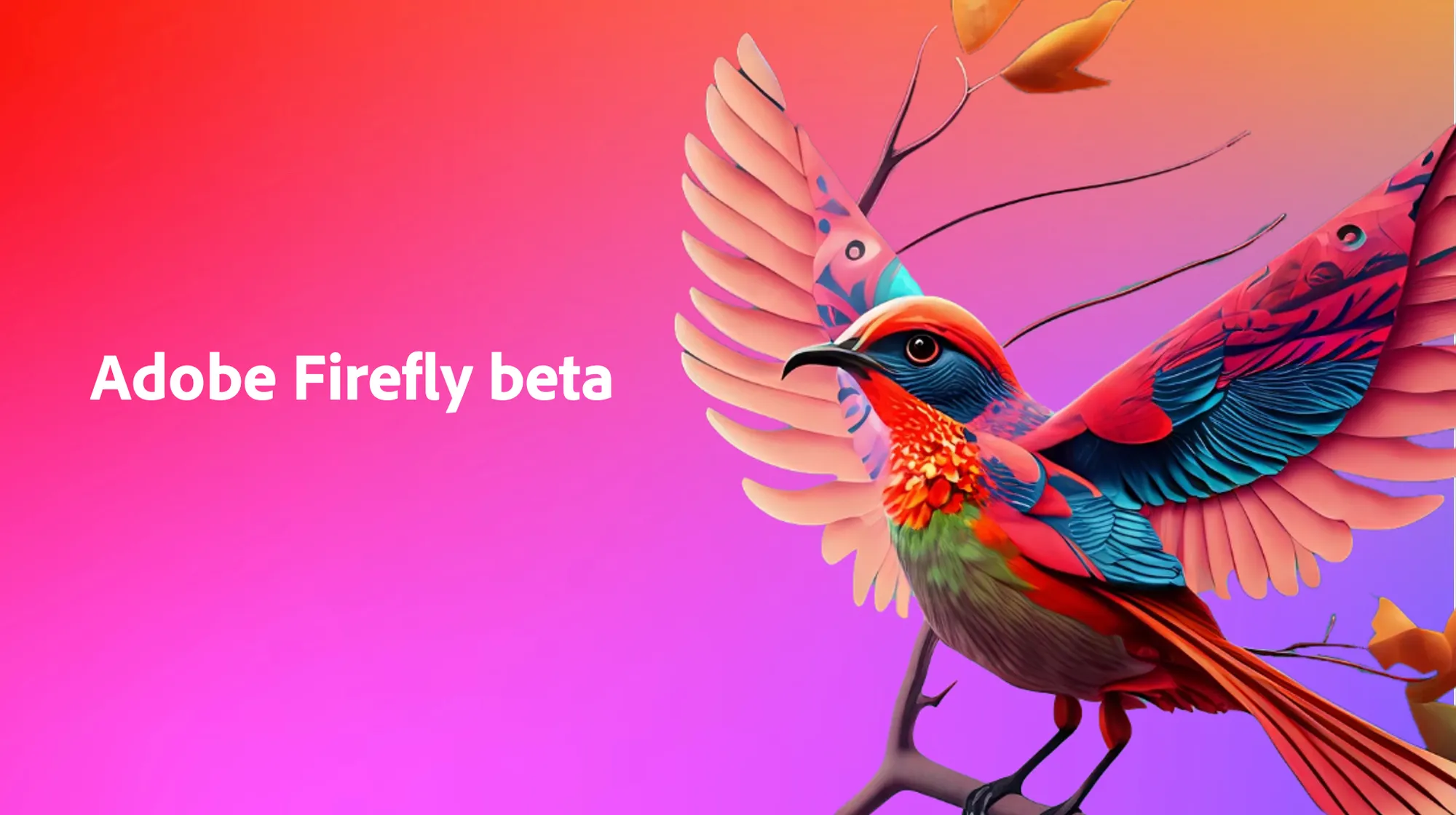Discover Adobe Firefly: the AI image generator designed for commercial safety and seamless Creative Cloud integration. Our review covers features, pros & cons.
What is Adobe Firefly?
Adobe Firefly isn’t just Adobe’s answer to the AI image generation craze; it’s a thoughtfully constructed “family” of creative generative AI models deeply integrated into the tools millions of creatives already use. Its headline feature? Firefly is trained primarily on Adobe Stock images, openly licensed content, and public domain content where copyright has expired. This focus on ethical data sourcing is designed to make its output commercially safer than models trained on scraped internet data. Firefly powers features like text-to-image generation, Text Effects, Generative Fill/Expand in Photoshop, and Generative Recolor in Illustrator.
Who is Adobe Firefly For?
Firefly is tailor-made for designers, photographers, marketers, and creative professionals already invested in the Adobe Creative Cloud ecosystem. Businesses concerned about the legal implications of AI-generated assets will find its focus on commercial safety particularly appealing. Anyone using Photoshop, Illustrator, or Adobe Express will benefit directly from its integrated features.
Why Review Adobe Firefly?
Adobe’s entry into generative AI is significant. Firefly promises not only to generate images but to revolutionize creative workflows within industry-standard applications. Its unique selling proposition of ethical training data addresses a major concern in the AI space. But does the quality hold up? How seamless is the integration? And how does its credit system work within the Creative Cloud subscription model? Let’s explore Adobe’s vision for generative AI.
Key Features
- Ethically Sourced Training Data: Trained on Adobe Stock and licensed/public domain content, designed for commercial safety.
- Text-to-Image Generation: Create images from text descriptions via the Firefly web app or Adobe Express.
- Generative Fill (Photoshop & Express): Seamlessly add, remove, or replace objects in images using text prompts within Photoshop/Express. Revolutionary for photo editing.
- Generative Expand (Photoshop): Intelligently extend the canvas of an image, filling the new space contextually.
- Text Effects (Firefly Web App & Express): Apply styles and textures to text using descriptive prompts.
- Generative Recolor (Illustrator): Explore color variations for vector artwork based on text prompts.
- Deep Adobe Creative Cloud Integration: Features are embedded directly within Photoshop, Illustrator, Adobe Express, making them part of the workflow.
- Style Matching: Can reference the style of an existing image when generating new content (in some features).
Pricing
- Creative Cloud Integration: Most paid Creative Cloud plans (including All Apps, Photoshop single app, etc.) include a monthly allocation of “Generative Credits” used for Firefly features. The number of credits varies by plan (e.g., 25 to 1000+ per month).
- Adobe Firefly Standalone Plan: A premium plan ($4.99/month initially) offers more generative credits and removes watermarks from Firefly web app downloads (if on the free plan).
- Free Plan: A free tier offers a smaller number of monthly generative credits (e.g., 25) for trying out features, often with watermarks on web app downloads.
- (Credit usage varies: standard text-to-image might cost 1 credit, while Generative Fill/Expand usage also consumes credits per generation).
- Less Model Variety: Compared to Leonardo AI, there isn’t the same public emphasis on diverse, fine-tuned models for niche styles (though internal variations exist).
User Experience
Using Firefly features within Adobe applications like Photoshop is incredibly smooth and often feels magical. Generative Fill, in particular, integrates seamlessly and intuitively. The standalone Firefly web app is also clean and easy to navigate for text-to-image and text effects. The main friction point for users is understanding and managing the generative credit system across their usage.
Best Use Cases
- Photographers & Photo Editors: Using Generative Fill/Expand for retouching, compositing, and extending images in Photoshop.
- Graphic Designers: Creating assets, applying Text Effects, using Generative Recolor in Illustrator, generating concepts.
- Marketers & Agencies: Producing commercially safer visuals for campaigns, social media, and websites.
- Adobe Creative Cloud Subscribers: Maximizing the value of their subscription with powerful new AI tools.
- Businesses Prioritizing IP Safety: Leveraging the ethically sourced training data for peace of mind.
Alternatives
- DALL·E 3: Simpler standalone/ChatGPT-integrated generation, strong natural language processing.
- Leonardo AI: More fine-tuned models and granular control, strong community, generous free tier.
- Midjourney: Often produces highly artistic results, but is Discord-based and training data sourcing is less transparent.
- Stable Diffusion: Open-source alternative offering maximum flexibility but requires technical know-how or specific interfaces.